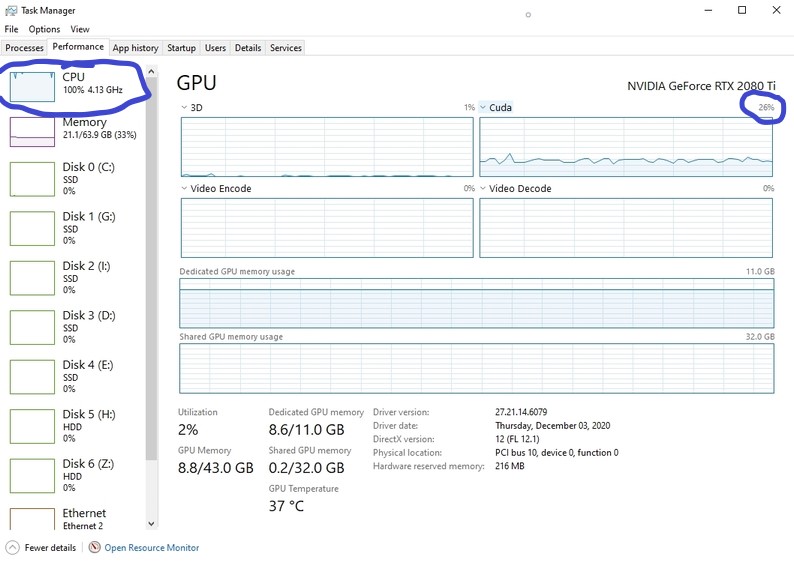Virt-A-Mate? any chance to bringing your models to it?
bossmannnnnn
Recent community posts
Best FPS increaser on the market. Better then Topaz version in my eyes and faster too. I noticed if you want to do more then 1080 you can't do more then high quality for short videos and medium for longer videos as it will spit out not enough memory error. 4K on High or full would require a 3090 for the memory requirements. Too bad you still can't buy them because of chip shortage LOL
If a video has periods in the name the output video name gets cut off at first (.). For example:
abc.videoclip1.mp4
abc.videoclip2.mp4
abc.videoclip3.mp4
If i ran all 3 of these videos in rifeapp the output will be just abc_60.0fps_Model[rl_best].mp4.
The Problem is because all 3 of them will have the same output name, it is possible that it will just overwrite the first 2 and just end up with the last processed video only. Is it possible make it so a (.)period in a video name doesn't cut off name but keeps the whole original name.
Another option would be to append a _2,_3,_4, etc. to the end of videos/folders so as to not overwrite them if there is already a video/folder with same name
edit. it seems using batch of 4+ improves GPU utilization while 2 uses little.
edit 2. batch of 1 with a 10 second test 1080p 24>48fps video is about 30% faster then 2+. Ive tried some 480 and 720 and about similar percentage. So for now 1 is fastest for me.
I am wondering if its possible to add a stop button. Right now the only way to stop is to close the program completely. This would be nice when trying different settings to see which works the best. Thanks.